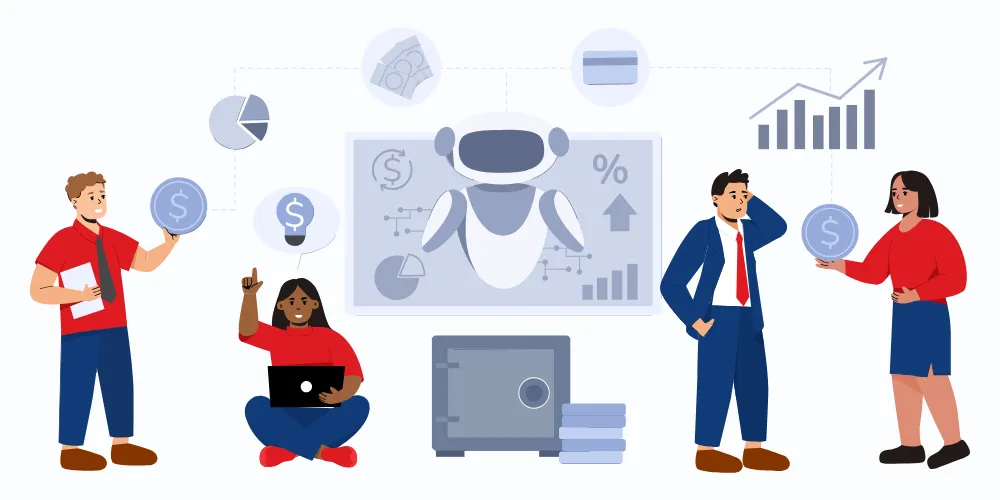7 Arguments Against Using Spreadsheets for Incentives Management
- Sujeet Pillai
- Dec 22, 2022
- 4 min read
The nightmare of calculating incentives in spreadsheets.
9 out of 10 spreadsheets have errors. The majority of these errors are made by people like you and me. Yet, we continue to use spreadsheets to calculate one of the most complex things invented by mankind: incentives.
Calculating incentives can look straightforward initially, but it doesn’t take long before you lose your way. It will only get more complicated with spreadsheets, especially as you scale and grow. Furthermore, it can also hinder the process of designing an incentive plan for your organization.
What are the disadvantages of using a spreadsheet?
Let’s look at the 7 most common problems of calculating incentives in spreadsheets:
1. Manual Data Updating is Laborious
Spreadsheets are not interconnected; therefore, you must manually update your incentive plan with the most recent information. This is incredibly difficult, time-consuming, and error-prone.
You need access to the most recent CRM, ERP, and payroll systems information to calculate your incentives correctly. As a result, Excel will require more time to process incentives than commission-tracking software would.
Moreover, spreadsheets require a lot of manual editing, creation, and computation setups, which are cognitively and physically taxing.
2. Chaos in Auditing
Every incentive plan is unique and varies depending on various variables. Therefore, it would be impractical to maintain track of every update made to the spreadsheet. Let’s think about an example. The financial team has to review the Q3 incentives from the previous year. Do you believe they will grasp it quickly? Your finance team may struggle to resolve the issue because the latest version, which includes exceptions, is probably not stored or controlled in your audit folder.
It’s difficult to comprehend how one might pass even a simple financial audit with commission data dispersed among dozens of spreadsheets (with different versions and algorithms). Furthermore, financial audits often come with incentive data. If any irregularities are found during these audits, fines or penalties may be imposed.
More importantly, these anomalies can have a significant impact on the effectiveness of the incentive plan. As a result, the logical reaction would be to simplify the incentive plan to prevent such errors.
3. Little Modifications Can Pose a Threat to the Incentive Plans
Your incentive plans won’t stay the same the entire time, so you’ll need to make the appropriate alterations occasionally.
Spreadsheets for calculating sales incentives are prone to mistakes because you’ll probably copy data to them and manage it by hand. This is similar to complex formulas, where a single incorrect piece of information can disrupt your entire calculation.
If there is a problem, you will spend hours identifying it because spreadsheets are notoriously difficult to troubleshoot. Ultimately, this results in overpaying or underpaying, which may cause conflicts with your sales reps or, worse yet, a loss of motivation.
4. Complex Calculations Are Extremely Difficult to Implement
Your simple incentive plan might seem easy to manage initially but trust me, it will only stay that way for a while. As you start piling on more and more variables, things can get seriously confusing. And, let's face it, there might already be a lot happening with the incentives you need to keep an eye on.
You might end up rejecting any beneficial or efficient incentive plan changes that sales teams might propose to keep the spreadsheet simple. This isn’t going to do any good for your reps and your business.
Remember that incentives are there to inspire the sales team, not to make operations’ jobs easier.
5. Difficult to Spot Errors
Organizations use a number of managers to design employee remuneration. In turn, this increases the likelihood of error. Even production suffers, and the financial risk rises as a result.
Errors may creep in and increase as each manager submits their customized version of the planning spreadsheet template. For instance:
- Removing rather than adding
- Wrongly applying or altering formulas
- Unknowingly deciding on remuneration outside of the prescribed parameters
- Forgetting to include new hires
- Use an outdated spreadsheet planning template
Your compensation team now faces challenging responsibilities, including– aggregating manager input, discovering inaccuracies, recalculating models, and following up with managers to remedy the errors when these errors are multiplied by hundreds of managers.
6. Real-time Data is Unavailable, Which Causes Your Reps Anxiety
When incentive calculations hinge on spreadsheets, sales reps are denied immediate insights into their performance. They find themselves waiting until the month or quarter concludes to gain clarity. This delay can be irritating, preventing them from spotting and rectifying errors sooner, affecting their motivation and overall performance.
Real-time data keeps your salespeople motivated as they work to meet their quotas, and openness ensures they are fully aware of how their incentives are determined.
When there is a manual payout mechanism in place, calculations often receive less attention, leaving room for lingering concerns.
7. Visualization of Data is Difficult
Users can make charts and graphs in spreadsheets. But the essential phrase is “make.” Users can make charts and graphs in spreadsheets. But the essential phrase is “make.”
Any type of data visualization requires a lot of time and effort to put together in a spreadsheet. Since the visuals are optional, managers may decide to omit them entirely.
However, showing a spreadsheet with tens of thousands of rows would definitely make your team members’ eyes glaze over.
Final Thoughts!
Spreadsheets might be effective in the early stages of your business, but they are unquestionably not a long-term solution for incentives. You would require something else to manage intricate incentive plan schemes, such as sales incentive software.
Despite the many reasons why you should quit using spreadsheets, you still have needs that won’t go away. What should we use instead? When it comes down to it, the solution is rather straightforward. An automated system!
You can eliminate the requirement for manual labor by putting the appropriate solution in place. You can actually avoid all the unnecessary labor using automation.